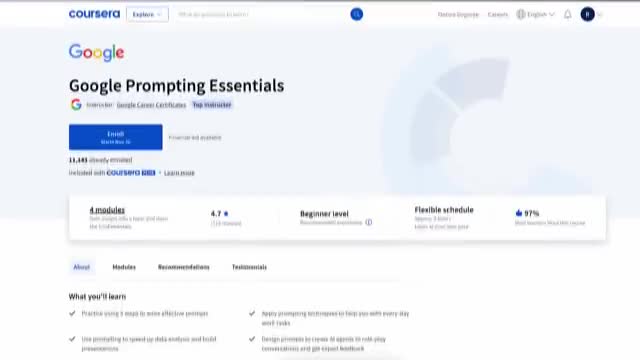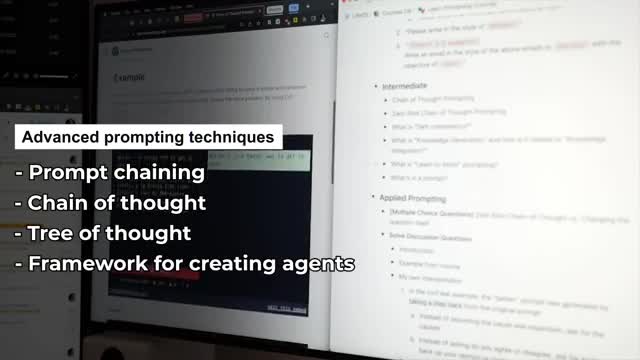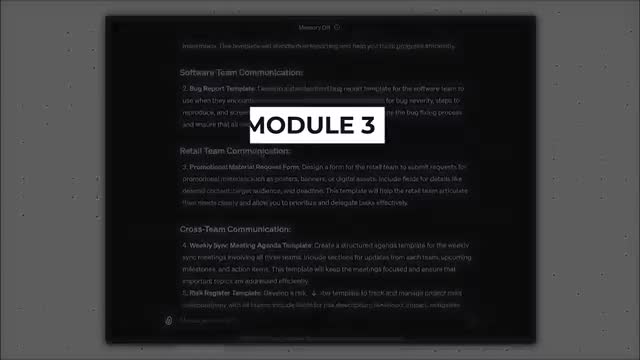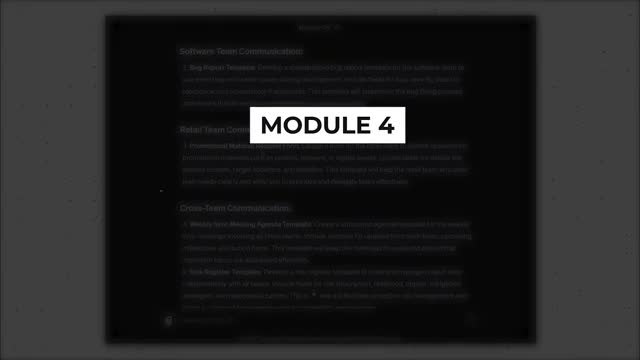Google AI 프롬프트 엔지니어링 과정 요약 - 20분 안에 배우기
여러분 안녕하세요! 오늘은 Google의 9시간 AI 프롬프트 엔지니어링 과정을 20분 만에 요약해서 전해 드릴게요. 이 과정을 통해 프롬프트 작성에서부터 AI 활용법까지 다룰 수 있는 방법을 알아봅니다. 이러한 AI 기술을 통해 여러분의 생산성을 극대화할 수 있게 되는데요, 제가 들었던 이 과정을 통해 어떻게 학습했는지 여러분과 함께 나누고 싶어요.
모듈 1-프롬프트 작성 기초
첫 번째 모듈에서는 프롬프트 작성의 기본을 다룹니다. 프롬프트 엔지니어링은 원하는 결과를 얻기 위해 생성 도구를 통해 지침을 제시하는 과정인데요, 텍스트, 이미지, 비디오, 사운드, 코드 등 여러 종류가 될 수 있어요. 이 과정에서는 프롬프트 디자인의 기본을 5단계 프레임워크로 배웠는데요, 예를 들어 친구의 생일 선물을 추천할 때 애니메이션 전문가의 페르소나로 AI가 작동하도록 만든다면 훨씬 더 구체적이고 유용한 결과를 얻을 수 있습니다.
모듈 2-일상 작업을 위한 프롬프트 디자인
두 번째 모듈에서는 실생활에서 프롬프트를 어떻게 활용할 수 있는지 다룹니다. 일상 업무에서 이메일 작성, 브레인스토밍, 표 작성, 문서 요약 등 다양한 작업을 AI가 어떻게 도와줄 수 있는지에 대해 배우게 됩니다. 라이브러리에 저장할 수 있는 프롬프트 예시를 통해 프롬프트를 효과적으로 설계하고 사용법에 대해 살펴볼 수 있었어요.
모듈 3-데이터 분석 및 프레젠테이션 프롬프트
세 번째 모듈에서는 데이터 분석과 프레젠테이션 작업에서 AI 프롬프트의 활용 방법을 배웁니다. 예를 들어, 매장 데이터 분석을 할 때 AI를 활용해 특정 데이터를 찾거나 고객당 매출을 계산하는 방법을 알아볼 수 있어요. 민감한 데이터 보호와 같은 점에도 주의해야 하며, 프레젠테이션을 준비할 때 AI가 큰 도움이 될 수 있습니다.
모듈 4-AI를 창의적 파트너로 활용하기
마지막 모듈에서는 AI를 창의적 파트너로 활용하는 방법을 다룹니다. 고급 프롬프트 기술인 프롬프트 체이닝, 사고의 사슬 및 나무 프롬팅을 배웠는데요, 이러한 기술은 복잡한 문제를 풀어나가도록 도와주며 다양한 옵션을 탐색하고 평가할 수 있게 해줍니다. 더 나아가 에이전트 설계 방법도 배우면서 AI가 우리 업무의 창의적 파트너가 될 수 있도록 하는 방법을 알아봅니다.
제목
Google's 9 Hour AI Prompt Engineering Course In 20 Minutes
설명
Try out a free trial with StraighterLine to save thousands on tuition: https://www.straighterline.com/bk If you want to check out the full AI Prompting Essentials course 👉 https://imp.i384100.net/WyyJ1A I took Google’s AI Prompting Essentials course and here’s the cliff notes version if you also want to improve your AI prompt engineering skills! ✉️ NEWSLETTER: https://tinahuang.substack.com/ It's about learning, coding, and generally how to get your sh*t together c: 🤖 AI Lunch & Learn series: https://www.lonelyoctopus.com/email-signup It's a FREE weekly 1hr livestream about AI & tech topics eg. how to build a GPT, how to build AI products, jobs in the era of AI etc. 🐙 Lonely Octopus: https://www.lonelyoctopus.com/ Check it out if you're interested in learning AI & data skill, then applying them to real freelance projects! 🤝 Business Inquiries: https://tally.so/r/mRDV99 🖱️Links mentioned in video ======================== 🔗Affiliates ======================== My SQL for data science interviews course (10 full interviews): https://365datascience.com/learn-sql-for-data-science-interviews/ 365 Data Science: https://365datascience.pxf.io/WD0za3 (link for 57% discount for their complete data science training) Check out StrataScratch for data science interview prep: https://stratascratch.com/?via=tina 🎥 My filming setup ======================== 📷 camera: https://amzn.to/3LHbi7N 🎤 mic: https://amzn.to/3LqoFJb 🔭 tripod: https://amzn.to/3DkjGHe 💡 lights: https://amzn.to/3LmOhqk ⏰Timestamps ======================== 00:00 intro 📲Socials ======================== instagram: https://www.instagram.com/hellotinah/ linkedin: https://www.linkedin.com/in/tinaw-h/ discord: https://discord.gg/5mMAtprshX 🎥Other videos you might be interested in ======================== How I consistently study with a full time job: https://www.youtube.com/watch?v=INymz5VwLmk How I would learn to code (if I could start over): https://www.youtube.com/watch?v=MHPGeQD8TvI&t=84s 🐈⬛🐈⬛About me ======================== Hi, my name is Tina and I'm an ex-Meta data scientist turned internet person! 📧Contact ======================== youtube: youtube comments are by far the best way to get a response from me! linkedin: https://www.linkedin.com/in/tinaw-h/ email for business inquiries only: hellotinah@gmail.com ======================== Some links are affiliate links and I may receive a small portion of sales price at no cost to you. I really appreciate your support in helping improve this channel! :)